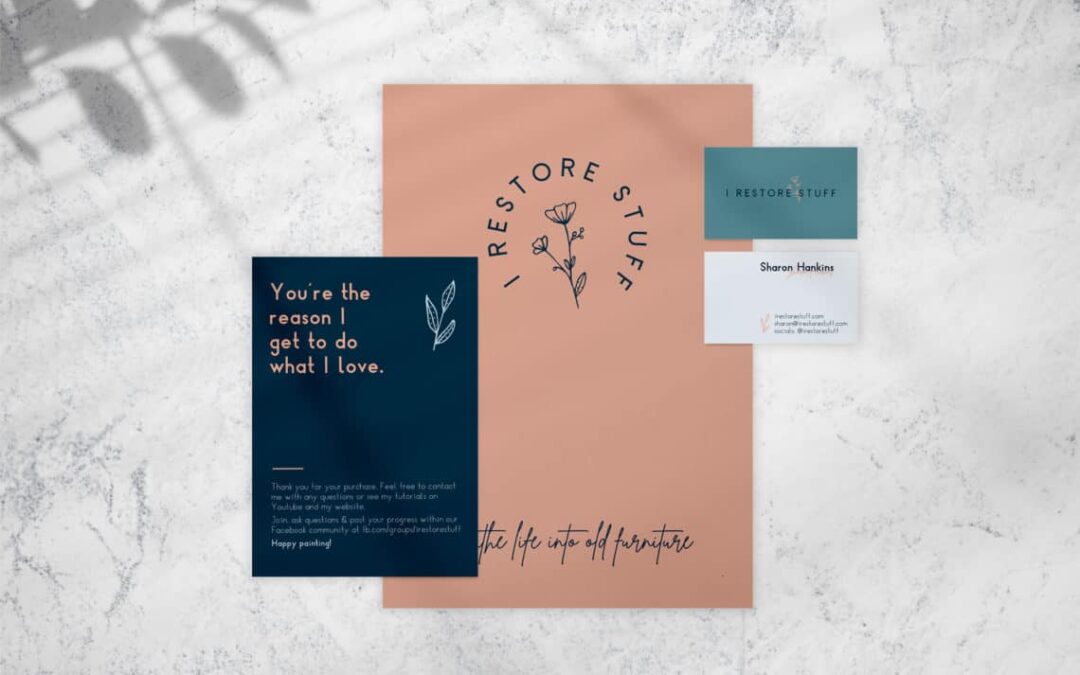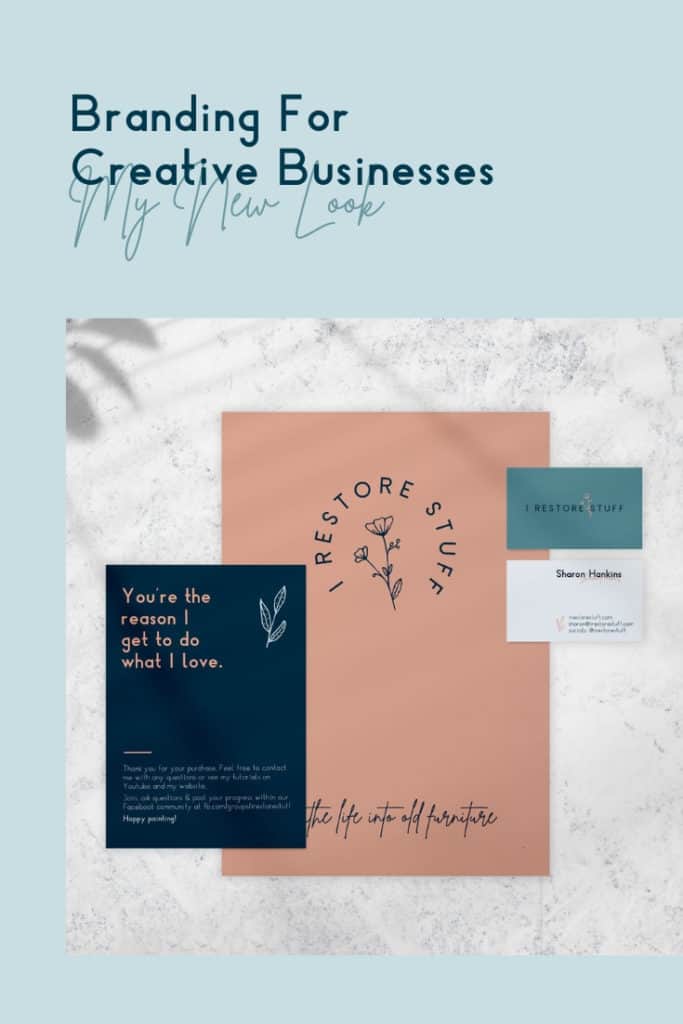
Coming up with new branding for your business can be a fun and creative process. You may have already noticed the new ‘I Restore Stuff’ branding and logo appearing here on my website and around my social media channels.
This has been the work of my amazing daughter, Amber, who is a graphic designer! Ah, one of the beautiful benefits of your kids growing into young adults and embarking on their career choices. I have two sons in I.T. who occasionally help me with my nerdy website questions, and now a graphic designer daughter who creates wonderful artwork & visuals.
In this post, I share a little about the process of creating a brand, coming up with a logo or branding for your business. If you haven’t thought about this for your own creative business, maybe some of the tips that we give here, will help you along your thought process.
What is Branding?
First let’s define “branding” and why we need it. According to Entrepreneur.com branding is “The marketing practice of creating a name, symbol or design that identifies and differentiates a product from other products.”
Having a great marketing strategy will always include your branding and will give you the extra competitive edge in your industry. Your business branding is basically your voice, or your expression to your customer. It should reflect everything you want to portray or promise to your ideal client.
Let’s take my own business branding as a real life example.
I Restore Stuff Rebrand
I felt like it was time for an overall refresh of my logo and branding for I Restore Stuff. Here’s my old logo, which I loved, but it had been about 6 or 7 years since it was created, and I was ready to change things up a bit.
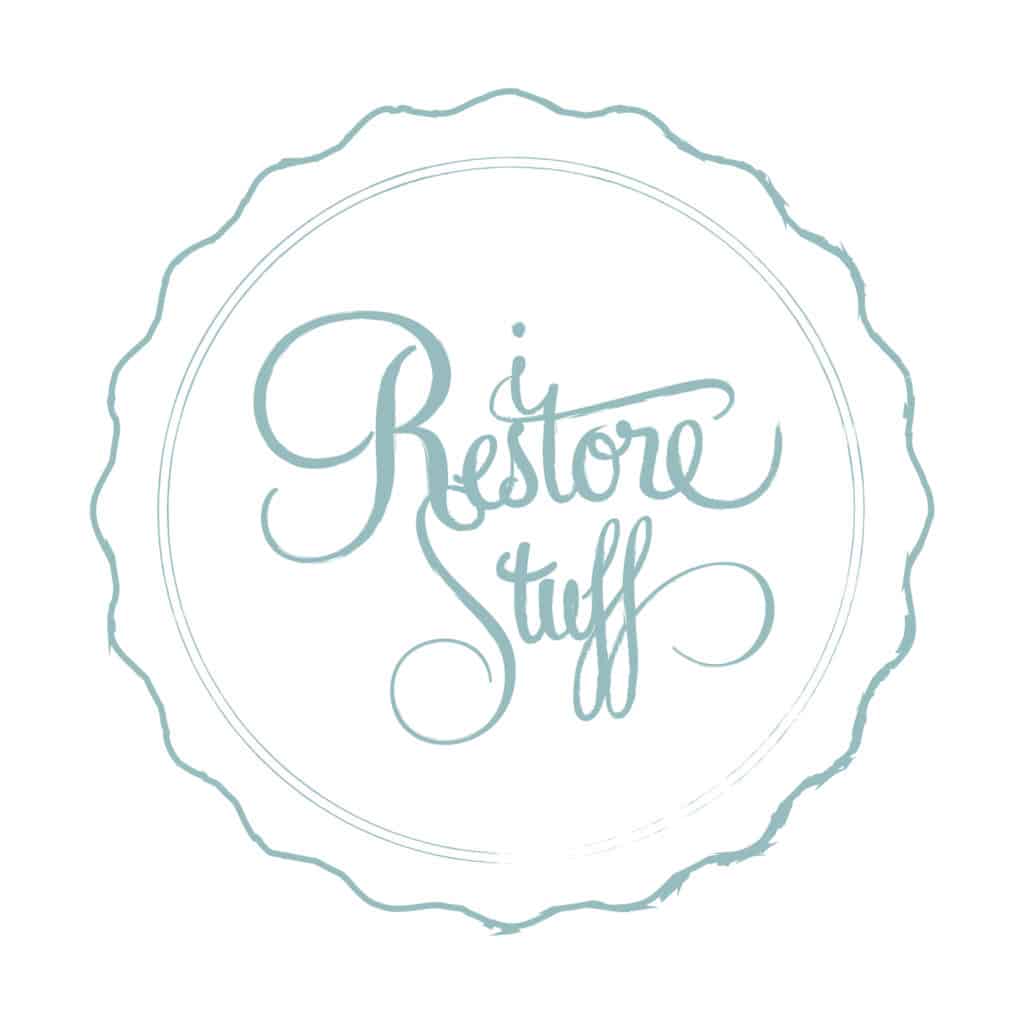
When I asked Amber if she could come up with new branding for my own business, we were both excited at the prospect of getting to create something new & fun together.
Topics we had to talk about were colours, logos, tone of voice, graphic elements, fonts and the overall style of what the I Restore Stuff brand could be. We talked about what types of branding inspired me and what businesses I wanted to align myself with.
Create a Mood Board
A mood board can help set the direction and jumping point for your business’ identity and branding. It’s a great way to brainstorm all your thoughts on colours, logo ideas and taglines. This will help fine tune exactly what you want to get across to your audience or ideal client. Let me tell you, Pinterest – as we all know – is an amazing tool for this.

Choosing branding colours
I’ve always loved the light pink and light blue combo and I told Amber that from the beginning. She helped me open myself to the idea of using some secondary colours as well, to save me in situations where those two colours clash. Having three extra colours to complement my initial idea, really expanded my brand identity. For example, having the dark navy (below left) as an option for a logo colour has been perfect for when I’ve had to use a logo on a light coloured image or background – that would never have stood out being the light pink or blue.
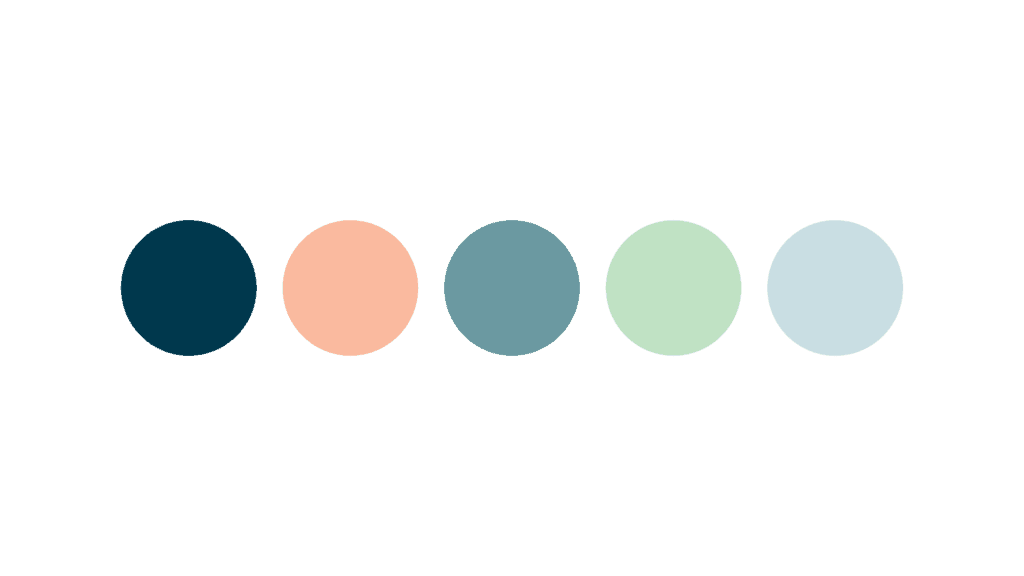
Choosing fonts for your branding
On one hand, I wanted to have a clean, easy to read, modern typeface but I was still drawn to the handwritten style that oh-so-felt-like my brand should be! My daughter put together this great combo, allowing the handwritten font to softly compliment the modern, san-serif typeface.
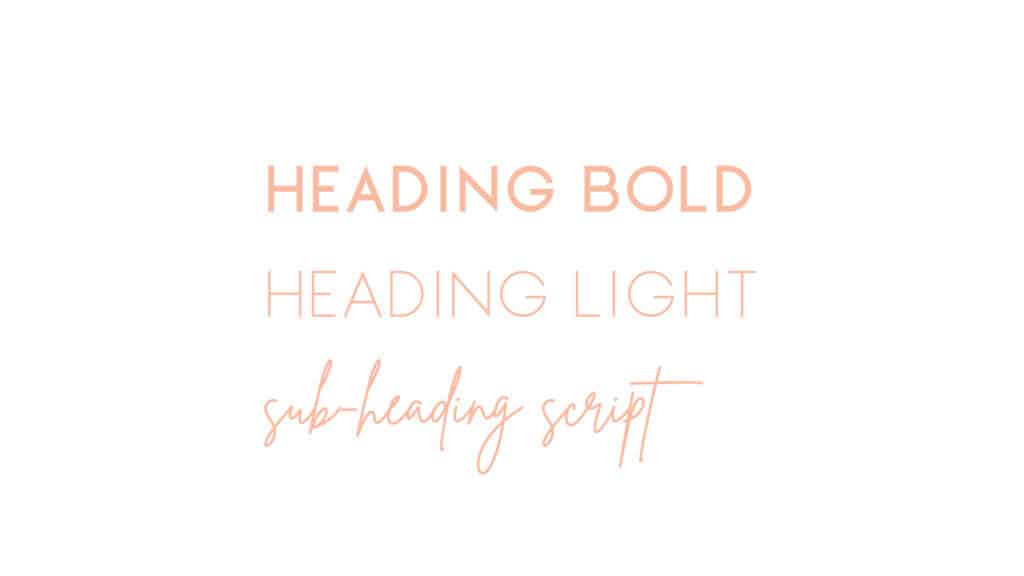
Developing a logo
The logos I loved were simple and I really let Amber take the reins on this one. What she came back with was beautiful. We got the logo to a really nice place and were able to make it versatile and interchangeable by creating both round and horizontal logo options.


We also created a tag line, which can be added below the logo in certain situations, or by itself – as we have done on my Facebook page and Facebook group cover images.
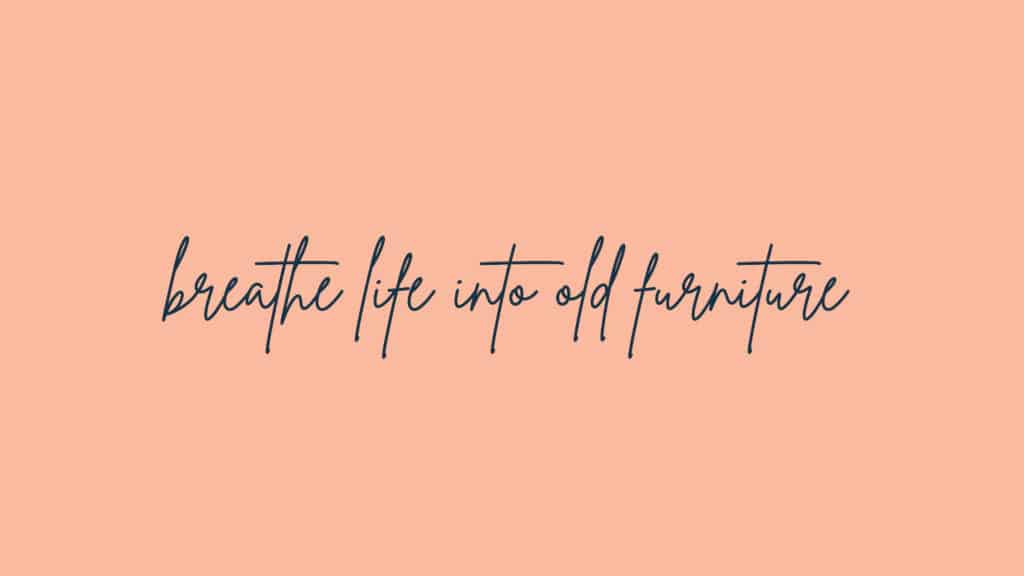
Amber also created supporting, hand-drawn floral elements inspired by the flower in the new I Restore Stuff logo. Any of these elements can be interchanged with the logo flower. You can see examples in the images following, of our printed material.
A style guide for your branding
When creating your branding, your Graphic Designer should provide you with a “style guide” – a defined guide of fonts, colours, graphic elements etc. for your brand. These are the items that you will use everywhere that your brand exists. For example, when creating images for Pinterest or social media on a platform like Canva, you will want to ensure that only these branded fonts are used, and that your brand colours are incorporated. (*Canva for work allows you to upload your branded fonts, colours and more, but not the free version.)
Your colours should be provided as hex codes, which you can then copy and paste into a colour picker in Canva, Photoshop or whatever other graphic program you or your designer might create your images in.
Roll out of your branding
With an approved style guide for the I Restore Stuff brand, Amber designed my print collateral including “Thank You” cards, stickers, flyers, business cards, price tags and more. Physically holding the new branding in your hands is so rewarding!
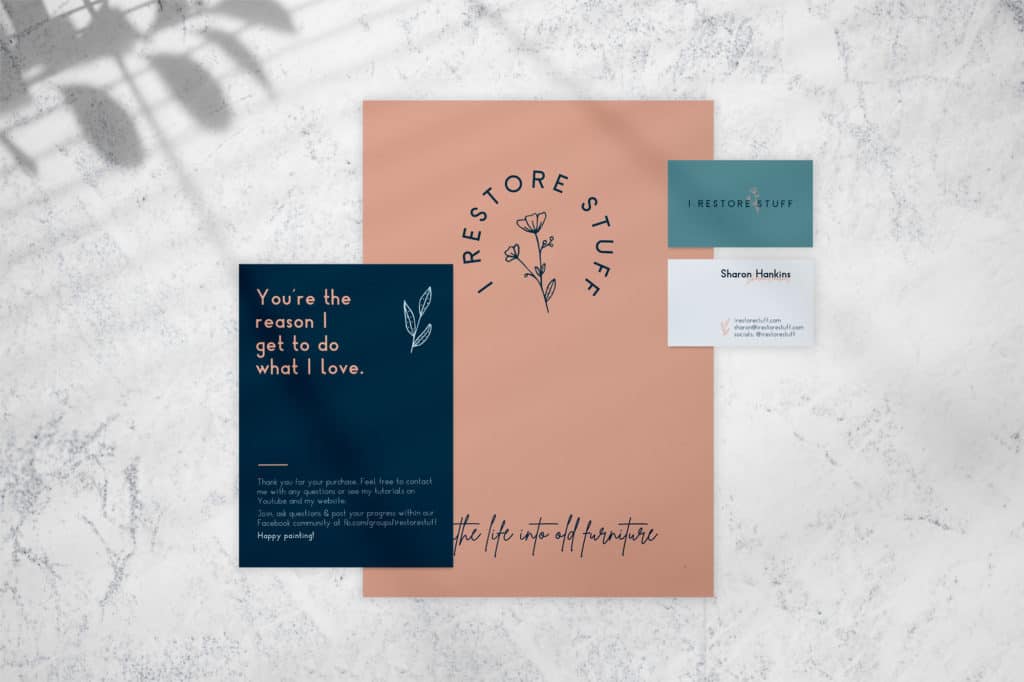
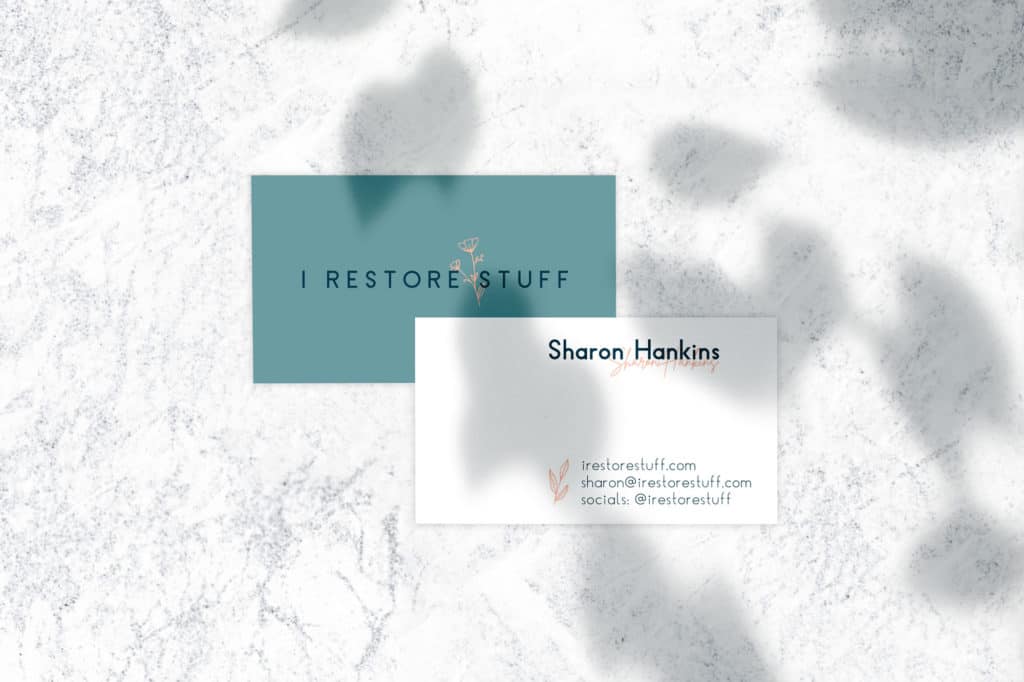
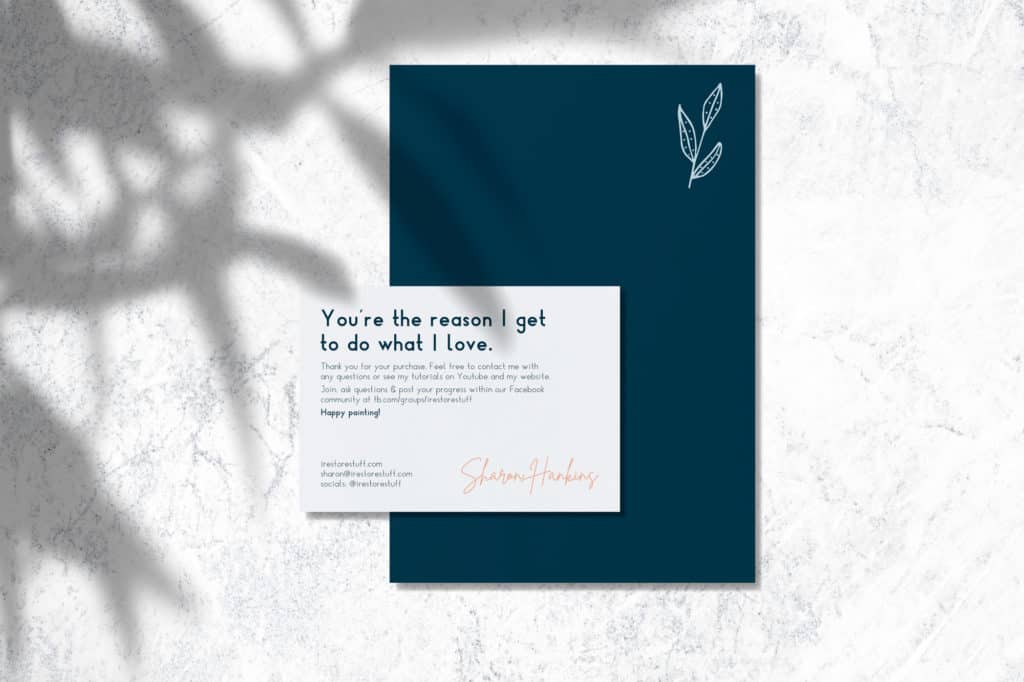
The process doesn’t stop there, my regular digital design needs are actually pretty ongoing. We decided to design templates, where I could easily insert my images and text while following the design direction Amber had set up for my brand. From social media posts to youtube thumbnails to website cover graphics – the list really does go on! Our secret here is again, Canva – you should definitely check it out for your own creative business.

There are so many more small things that can be included in the branding process, but I feel like I have given pretty good insight into the journey of creating a brand and how important it is to have a strong identity as a business. Good design means a lot in gaining a customer base. You can choose to tell ANY story through your branding. It draws people in and makes your business look polished, professional and reliable.
What about you? What story are you trying to tell with your branding? Do you need a refresh? Why not jump over to your own Pinterest account now and create a mood board full of ideas!
Need Help with your Creative Business?
Why not book in for a one-on-one workshop or “pick my brain” session where we can talk about your business needs. I’d love to help you with any of the topics I cover in the description of my one-on-one WORKSHOP link. [click the image below for more info]
Bonus Social Media tip:

One of my favourite tools for Social Media scheduling is Tailwind. I use it to schedule my Pinterest posts to drive more traffic to my website. Especially with their “Smart Loop” feature which allows you to re-pin your most popular content automatically! Tailwind have more recently added Instagram scheduling to their repertoire which has been a game changer in scheduling Insta posts AND finding new hashtags! If you’d like to give it a go, they have a free trial. Check it out via my affiliate link HERE:

For more of my favourite business tools to use, check out this list I created just for you: